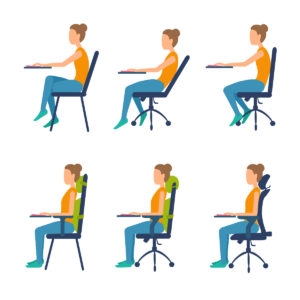Sitting at a desk all day for work does not have to be uncomfortable. Incorporate simple ergonomic modifications in the workplace to prevent common issues like neck and back pain. Workplace ergonomics designs and arranges things that people use at work to increase efficiency and safety.
“A simple understanding of good sitting posture and sound workplace ergonomics goes a long way towards minimizing unwanted back and neck pains,” said Cary Orthopaedics physical therapist, Arek Kierpal, PT.
These helpful workplace ergonomic tips can help you reduce back and neck pain and obtain better posture.
When back pain and neck pain affect your work
“Poor posture and/or excessive intervertebral disc pressure caused by prolonged sitting are the most common causes of back and neck pain,” said Kierpal.
When prolonged sitting happens at work, injuries can occur. Back and neck pain, carpal tunnel syndrome, and other issues are common. According to OSHA, work-related musculoskeletal disorders are one of the most common causes of lost work time. Good workplace ergonomics helps to prevent injuries and lost work time.
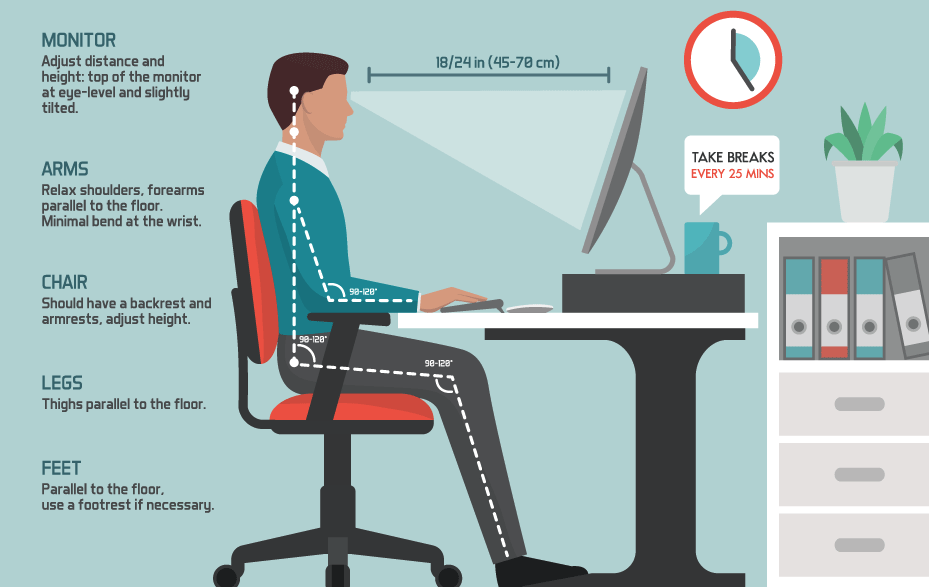
If you suffer from increasing back and neck pain while sitting, try these simple strategies
- Good sitting posture – “Maintain good sitting posture by maintaining a good lumbar lordosis (the natural curve in your lower back) every time you sit,” said Kierpal. “Some chairs have built-in lumbar supports. If your chair does not, use a simple lumbar roll to get the support you need.”
- Use a lumbar roll – Lumbar rolls and supports come in several configurations. The type of configuration doesn’t matter as long as it is comfortable for you. You may even use a rolled-up towel.
- Stand up and move around – Avoid sitting for long periods at one time. If you sit for hours every day because of a desk job, periodically stand up and move around. This will relieve pressure on your back and neck and decrease stiffness. “Consider alternating between a sitting desk and a standing desk,” Kierpal recommends. “Variable height or standing desks allow people to move around, maintain flexibility, and help create good workplace ergonomics.”
- Exercise regularly – Consistent exercise benefits back health. Back exercises improve spinal strength, flexibility, and posture. Combined with good sitting posture, exercise can significantly reduce back pain.
For more tips, read our article How to Set Up an Ergonomic Office.
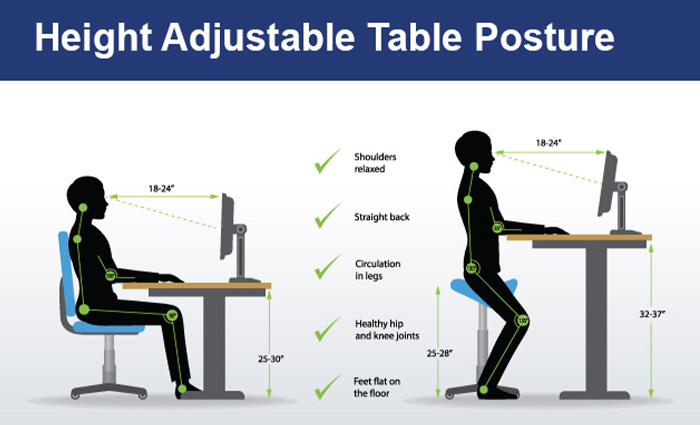
A good workstation design fits your personal needs to minimize back and neck pains
Your workstation should fit your personal needs to minimize back and neck pain and other musculoskeletal disorders. Make sure you incorporate the following ergonomics in the workplace. Your workstation should:
- Maintain the natural curves of your spine by using a lumbar roll.
- Allow you to sit close to your desk to avoid long reaches and hunching.
- Place your monitor at eye level. If the monitor is significantly below eye level, then you must look down often and put excessive strain on the neck.
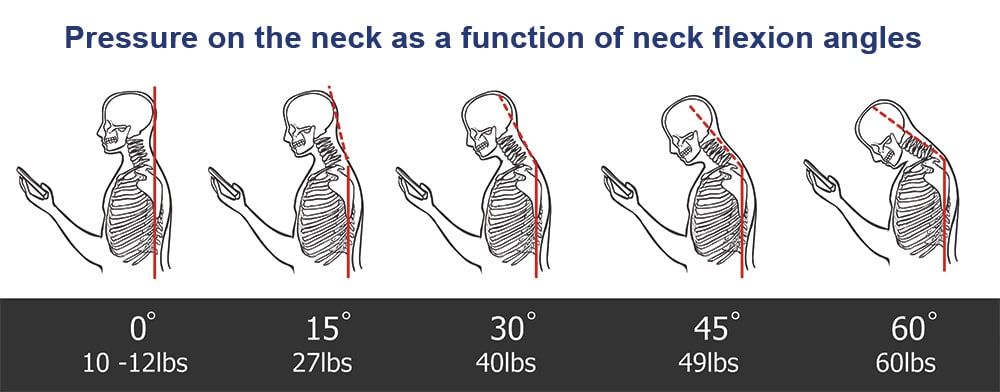
Workplace ergonomic recommendation takeaways
- Use a lumbar roll when sitting to create a proper sitting posture.
- Use a variable-height desk to alternate between sitting and standing. Set a timer to take a break from sitting about every 45 minutes.
- Place your laptop/computer screen at eye level to avoid looking down and straining your neck.
- Keep your head positioned over your torso, not strained out in front.
- Exercise regularly to maintain a healthy back and body.
Spine doctors and spine physical therapy in Raleigh and Cary
Cary Orthopaedics Spine Center is the region’s only dedicated orthopaedic spine practice. As a part of our comprehensive capabilities, we offer complete diagnostics and spine-specific physical therapy. This enables your doctor and therapist to collaborate on your personalized treatment plan for the fastest road to recovery.
Your spine is a delicate and complex network of bones, joints, and muscles that are different from any other part of your body.
Cary Orthopaedics’ specialty physical therapists receive specific training to provide the best rehabilitation for spine conditions and injuries. Contact us to learn more about how physical therapy and proper ergonomics can help ease your back pain.